TCP/IP Configuration
#Summary - in today's blog we will learn about TCP/IP Configuration steps in Networking.
#TCP/IP Configuration - There are some basic TCP/IP configuration parameters. The users should be familiar with TCP/IP parameters like Host Name, DHCP Client, IP Address, Domain Name, Broadcast Address , Default Gateway before configuring TCP/IP and connecting to internet.
1. Domain Name -
*A Domain is not a single computer, but a holding space into which computer names can be added.
*A Domain Name is a unique name for example - zxy.com
*Characters for domain names are limited to uppercase and lowercase letters (A-Z, a-z), Numbers (0-9), and the hyphen (-).
2. Host Name -
*Individual computer names are called as host names in a network.
*Some Applications such as email, uses host name to identify the destination to which the packet has to be sent.
*The Host name for a system is unique on a network.
*Host Name is made up of Uppercase and lowercase letters (A-Z, a-z), Hyphen (-), and Numbers (0-9).
*Host Name begins with a letter and is not longer that sixty three characters.
3. IP Address -
*An IP Address is a unique address assigned to a device in a network.
*IP Address are typed into each system manually but most IP networks can take advantage of DHCP to configure these values automatically on each computer.
*If two machines accidentally receive the same IP Address called "IP Address Conflict" error will occur.
4. DHCP Client -
*DHCP is a TCP/IP service Protocol.
*DHCP offer dynamic leased based configuration of host IP addresses and allots other configuration parameters to suitable network client.
*DHCP provide secure, reliable TCP/IP network configuration, prevents address conflicts and helps conserve the use of client IP addresses on the network.
*DHCP uses a Client/Server model where the DHCP Server maintains centralized management of IP Addresses that are used on the network. DHCP-Supporting clients can then request and obtain lease of an IP Address from a DHCP Server.
5. Default-Router
*A default Router is a default gateway used by the host to access hosts on other networks.
*In a TCP/IP network, the nearest Router to a particular host is known as default Router.
*This Router's IP Address is part of the necessary TCP/IP configuration used for communicating with other network as well.
*The Router connecting a local network must be aware of the method to address packets to other system that are not part of its local network. This Router is called as the Default gateway or Gateway of Router or even Gateway.
6. DNS Server -
*The Domain Name System is used to amnage the names of web sites and other internet domains.
*DNS allow you to types names into your browser like www.blogger.com and your computer automatically find that address on the internet.
*A key elements of the DNS is a world wide collection of DNS Server.
7. Broadcast Address -
* An IP Address which enables the information to be broadcast to all computers on a subnet rather than only to a specific computer is known as broadcast address.
*A Broadcast is a packet addressed to all machines.
In TCP/IP, the general broadcast address is 255.255.255.255
Thanks....


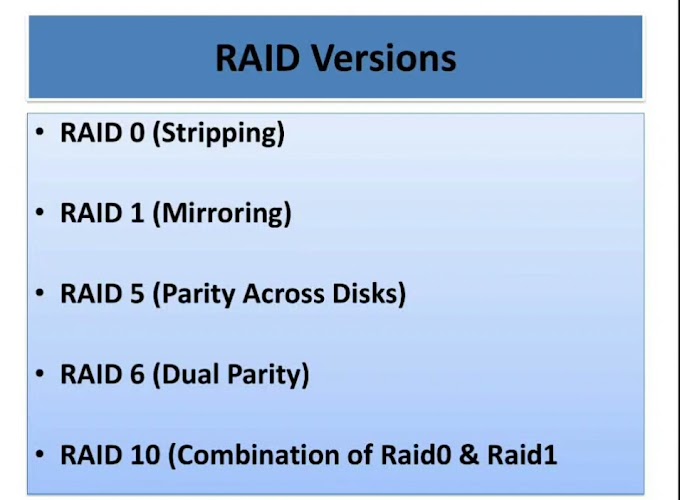

0 Comments